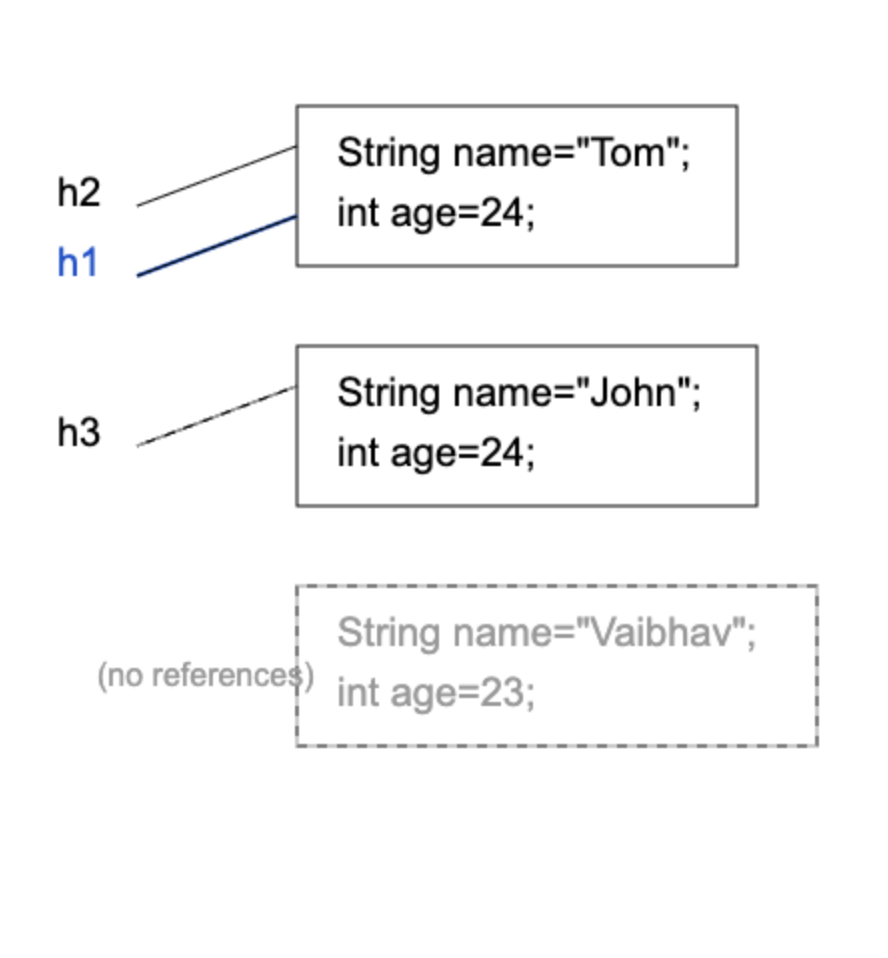All Learning Apps
🔍 Explore Learning Apps
Search by app name, description, or tags
Number System Converter
Number System & Floating-Point Converter is a lightweight, intuitive web app designed for students, developers, and engineering professionals who work with numeric representations and binary arithmetic. The tool seamlessly converts numbers across the four core systems—Binary (base 2), Octal (base 8), Decimal (base 10), and Hexadecimal (base 16)—and now includes support for Floating-Point Binary (IEEE-754) representations, making it ideal for both beginners and advanced users.
Key Features:
- Four fields – one for each number system: binary, octal, decimal and hexadecimal.
- Convert decimal floating-point values into 32-bit (Single Precision) and 64-bit (Double Precision) with Sign bit, Exponent bits, Mantissa/Fraction bits
- Real-time conversion: Simply type a value in any field and the other three update instantly, with a clear “Conversion Steps” section that displays how the value was transformed.
- Reset option: Clear all fields with a single “Reset All” button to start fresh.
- Transparent conversion logic: The “Conversion Steps” pane shows the step-by-step workings, making it ideal for learning or verifying conversions.
Why Use This App:
- Perfect for learners wanting to understand how number system conversions work behind the scenes.
- Handy tool for developers and testers who frequently deal with binary, octal or hexadecimal representations.
- Quick, no-installation web app: Just open in your browser and start converting.
- Streamlines tasks in domains like embedded systems, computer architecture, digital electronics or QA testing where number base conversions are common.
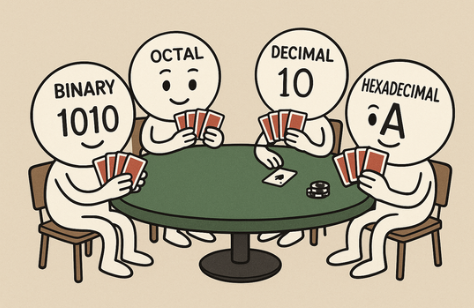
Java Object Memory Visualizer
The Java Object Visualizer is a powerful and intuitive web-based tool designed to help developers, testers, QA engineers, and software architects visualize complex Java object graphs with ease. By simply inputting or pasting serialized Java object data (or generating it via code), the tool instantly renders an interactive, structured diagram that illustrates classes, fields, object references, and their relationships in real time.
This application serves as an essential debugging and learning aid, providing clear insights into how Java objects are instantiated, referenced, and managed in memory.
Key Features
- Comprehensive Visualization: Displays classes, instance variables, and static variables in a structured graphical format.
- Real-Time Reference Tracking: Monitors and visualizes changes to object references dynamically, reflecting updates instantly.
- Non-Reference Object Handling: Clearly distinguishes between reference and non-reference objects for accurate structural interpretation.
- Garbage Collection Insights: Highlights objects eligible for garbage collection, aiding memory management analysis.
- Lightweight & Web-Based: No installation required — runs seamlessly in any modern browser.
Why Use This Tool
The Java Object Visualizer is an invaluable resource for Java professionals who seek a deeper understanding of object behavior and memory management within their applications.
It is especially beneficial when:
- Exploring unfamiliar codebases to quickly comprehend object relationships and dependencies.
- Debugging memory-related issues, such as null references, cyclic dependencies, or dangling objects.
- Teaching or mentoring developers about Java object internals, including classes, fields, and reference structures.
- Gaining a quick, visual “eyes-on” perspective of runtime object states without relying solely on logs or debuggers.